This room is the third part in the Linux Fundamental rooms designed to teach you about various Linux concepts, and in-built tools. This room covers the following topics:
- Advanced File Operators (Continued From Linux Fundamentals Part 2)
- Users & Groups
- Introduction To Shell Scripting
To access the room you can click here: https://tryhackme.com/room/linux3
Task 1 - Intro
No answer needed.
Task 2 - [Section 5: Advanced File Operations] - cp
No answer needed.
Task 3 - [Section 5: Advanced file Operations] - cd && mkdir
Using relative paths, how would you cd to your home directory.
ANSWER: cd ~
Using absolute paths how would you make a directory called test in /tmp
ANSWER: mkdir /tmp/test
Task 4 - [Section 5: Advanced File Operations] ln
How would I link /home/test/testfile to /tmp/test?
ANSWER: ln /home/test/testfile /tmp/test
Task 5 - [Section 5 - Advanced File Operations]: find
How do you find files that have specific permissions?
ANSWER: -perm
How would you find all the files in /home?
ANSWER: find /home
How would you find all the files owned by paradox on the whole system?
ANSWER:: find / -user paradox
Task 6 - [Section 5: Advanced File Operations] - grep
What flag lists line numbers for every string found?
ANSWER: -n
How would I search for the string boop in the file aaaa in the directory /tmp?
ANSWER: grep boop /tmp/aaaa
Task 7 - Binary - Shiba3
What is shiba4’s password?
First, the actual binary will check for two things: 1. that there’s a directory called test in your home directory and 2. that inside the directory there’s a file called test1234. You can create this files if it doesn’t exist using ‘mkdir’ and ’touch’ as you learned in the previous rooms. The second step is to find the shiba4 binary. To do this we’ll use the ‘find’ and the ‘grep’ command as you can see in the picture below.
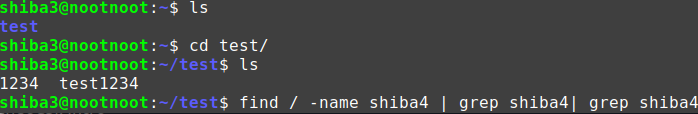
The result will be:
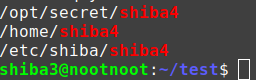
To find show the password execute the shiba4 binary.

ANSWER: test1234
Task 8 - [Section 6: Miscellaneous]: Intro
No answer needed.
Task 9 - [Section 6: Miscellaneous]: sudo
How do you specify which user you want to run a command as.
ANSWER: -u
How would I run whoami as user jen?
ANSWER: sudo -u jen whoami
How do you list your current sudo privileges(what commands you can run, who you can run them as etc.)
ANSWER: -l
Task 10 - [Section 6: Miscellaneous]: Adding users and groups
How would I add the user test to the group test?
ANSWER: sudo usermod -a -G test test
Task 11 - [Section 6: Miscellaneous]: nano
No answer needed.
Task 12 - [Section 6: Miscellaneous]: Basic shell scripting
No answer needed.
Task 13 - [Section 6: Miscellaneous]: Important Files and Directories
No answer needed.
Task 14 - [Section 6 - Miscellaneous]: Installing packages(apt)
No answer needed.
Task 15 - [Section 6: Miscellaneous]: Processes
No answer needed.